Shopwithme has 2 types of accounts - Partners and Shop accounts. This guide is for Partners who have signed up and are looking to access their shop accounts.
Your shop account can be accessed on https://shopwithme.info.
If you have a Partner account, a shop account will be created with the same email that is used for partner registration.
For 1st time access, you are required to set a new password for security reasons:
You can access the password recovery page at https://shopwithme.info/account/recover. or simply click the log in button on the top right of our website and click Forgot Password.
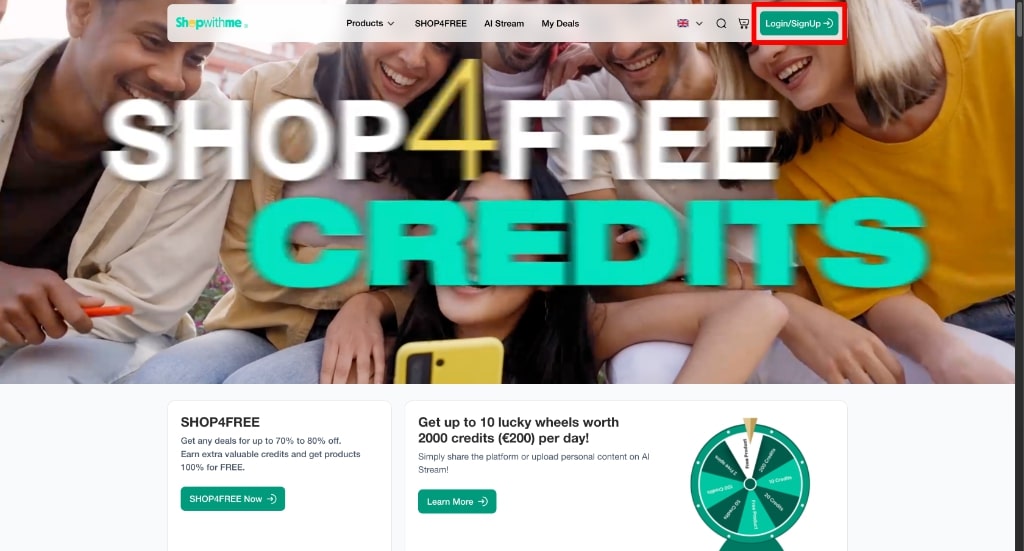
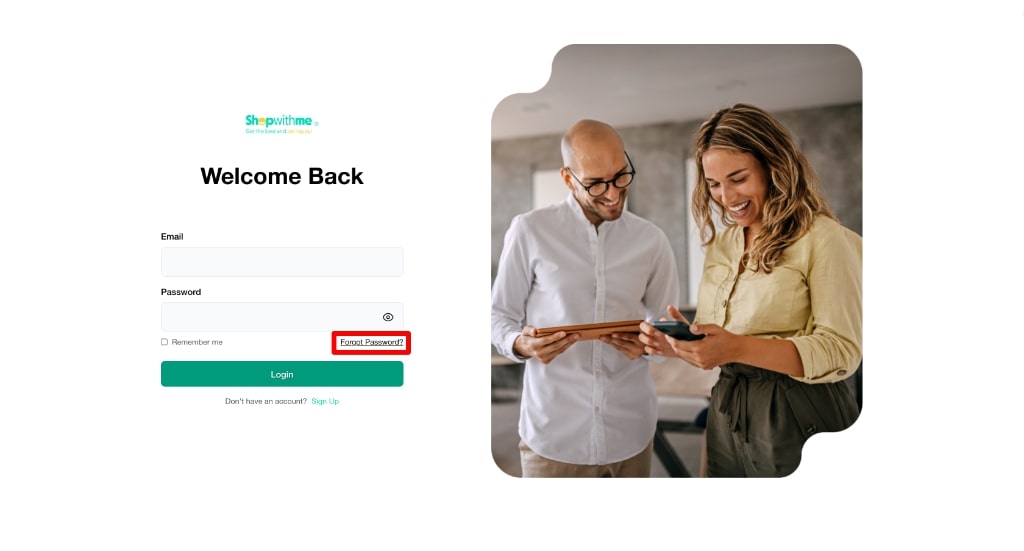
Enter your email and if you have an existing account, you will receive a password reset email within 5 minutes.
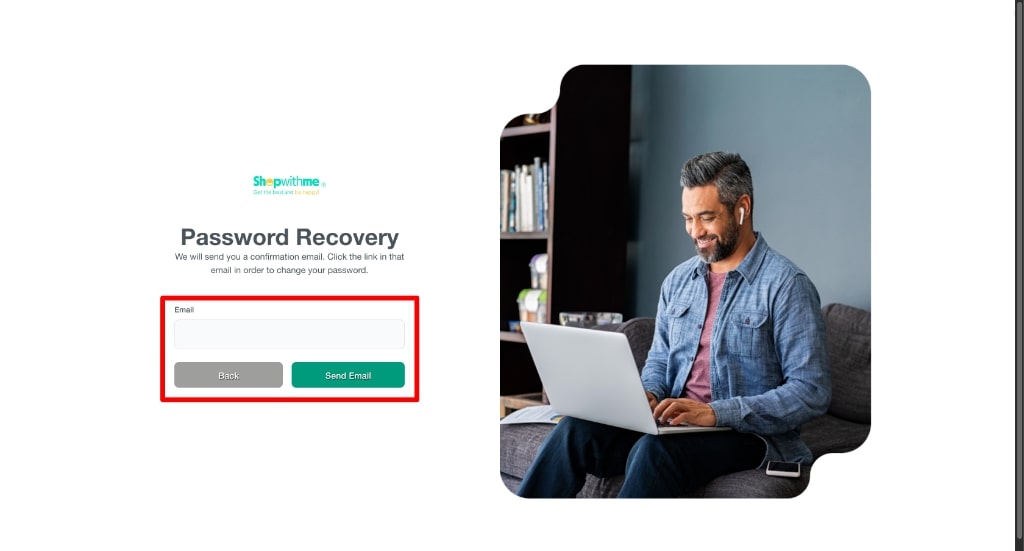
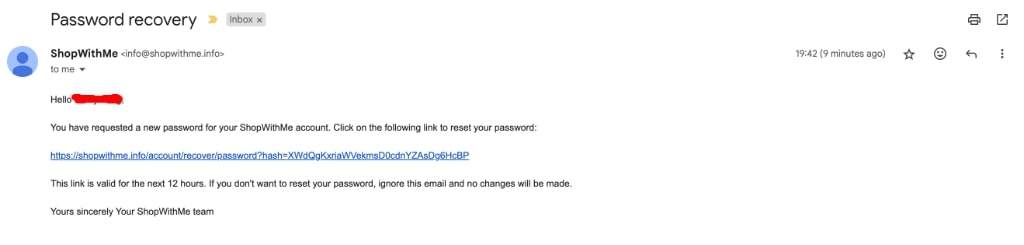
Click the link in the email from Shopwithme.
Do remember to check your Spam or Junk Mail folder if you do not see the email in your inbox.
Click submit after typing your new password and confirm it once.
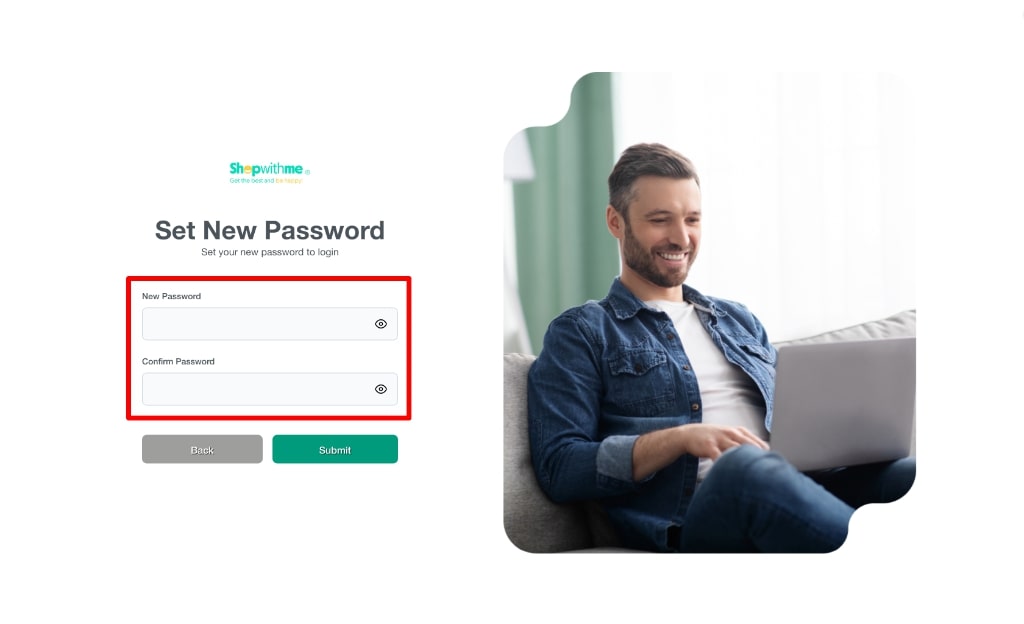
Your password is now reset. You can log in at https://shopwithme.info with the new credentials.
If you are unable to reset your password or do not receive the reset password email, please open a support ticket at https://support.shopwithme.info/en/customer/create-ticket/.
If you still can't find an answer to what you're looking for, or you have a specific question, open a new ticket and we'd be happy to help!
Contact Us